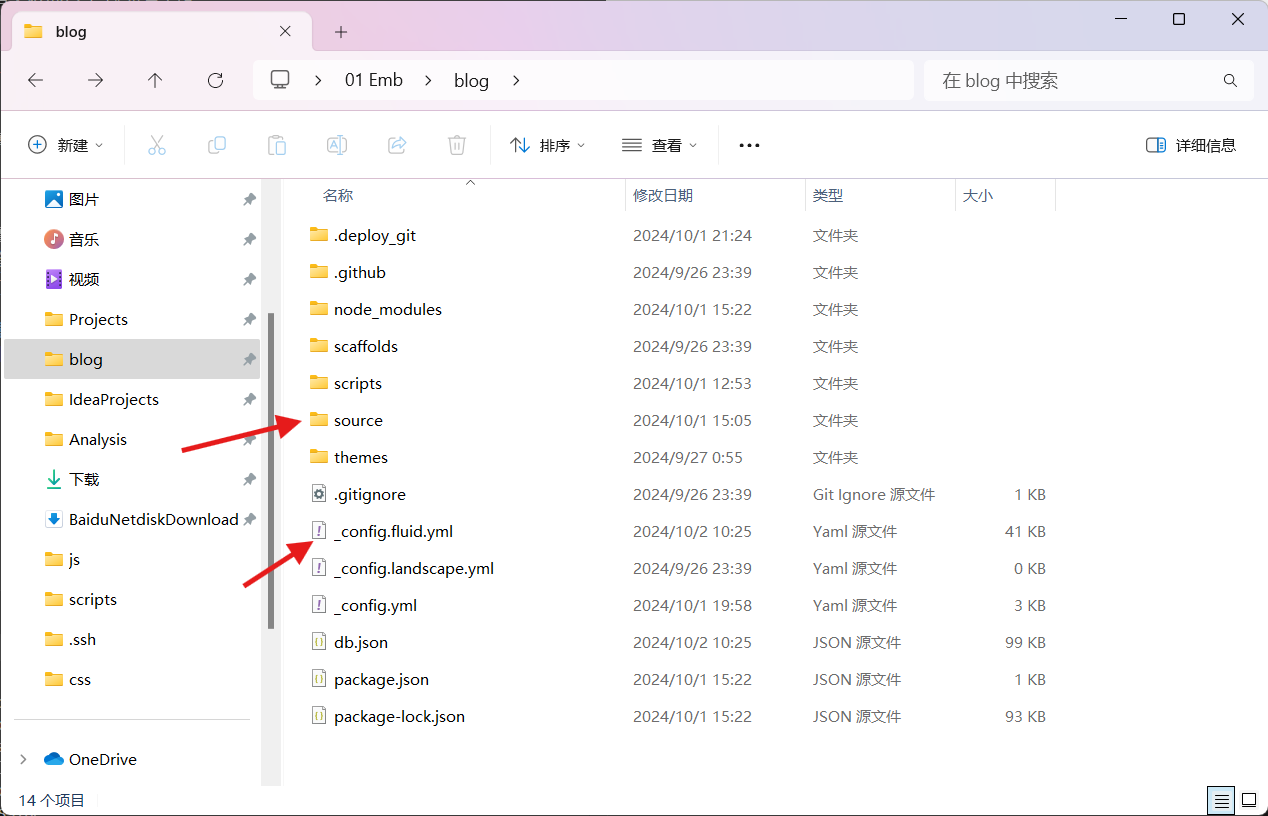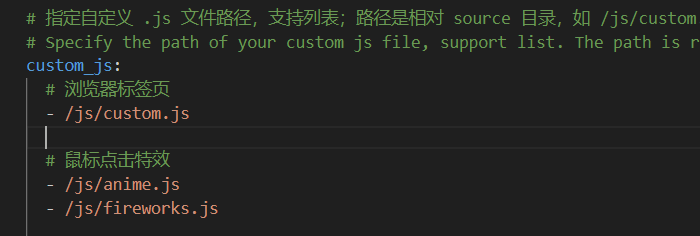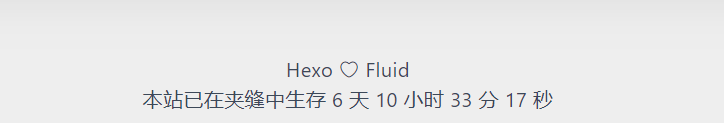搭建完了博客,第一步当然是对博客进行美化.简单记录一下我对自己博客的美化过程
准备工作 对于博客配置的修改,若无特殊说明均在 _config.fluid.yml 文件内根目录 下 source 目录中,而不是 fluid 主题内部的 source
在根据 Fluid 配置文件的说明,在 custom_js 和 custom_css 中的文件路径相对 source 目录,如 /js/custom.js 对应存放目录 source/js/custom.js ,因此在 source 目录内添加 js 和 css 两个目录,按照如图所示的格式在配置文件中引入
页脚添加建站时间 在 js 目录下新建 duration.js 文件
1 2 3 4 5 6 7 8 9 10 11 12 13 14 15 16 17 18 19 20 21 var startDate = new Date ("2024-09-26T12:00:00" ); function createTime (var now = new Date ();var elapsed = now - startDate;var days = Math .floor (elapsed / (1000 * 60 * 60 * 24 ));var hours = Math .floor ((elapsed % (1000 * 60 * 60 * 24 )) / (1000 * 60 * 60 ));var minutes = Math .floor ((elapsed % (1000 * 60 * 60 )) / (1000 * 60 ));var seconds = Math .floor ((elapsed % (1000 * 60 )) / 1000 );String (hours).padStart (2 , '0' );String (minutes).padStart (2 , '0' );String (seconds).padStart (2 , '0' );document .getElementById ("timeDate" ).innerHTML = "本站已在夹缝中生存 " + days + " 天 " ; document .getElementById ("times" ).innerHTML = hours + " 小时 " + minutes + " 分 " + seconds + " 秒" ;setInterval (createTime, 250 );
在配置文件的 footer 处添加下面的内容:
1 2 3 4 5 6 <div > <span id ="timeDate" > 载入天数...</span > <span id ="times" > 载入时分秒...</span > <script src ="/js/duration.js" > </script > </div >
然后就编译运行就可以看到效果了
添加一言功能 如果时想在页脚添加,参照一言官方文档 给出的示例,只需要直接在 footer 下添加以下内容
1 2 3 4 <div class ="statistics" > <a href ="https://developer.hitokoto.cn/" id ="hitokoto_text" > <span id ="hitokoto" > </span > </a > <script src ="https://v1.hitokoto.cn/?c=h&c=i&c=k&encode=js&select=%23hitokoto" defer > </script > </div >
当然,也可以用一言替代博客Slogan(首页标题文字)的随机语句,这在 Fluid的官方文档 中有给出示例,仅需将 api 条目下的 false 改为 true 即可
标签恶搞 在离开页面时标签页显示崩溃或其他文本的恶搞功能,直接照搬 Asteri5m 博客中给出的代码custom_js 中引入以下 js 代码文件
1 2 3 4 5 6 7 8 9 10 11 12 13 14 15 16 var OriginTitle = document .title ;var titleTime;document .addEventListener ('visibilitychange' , function (if (document .hidden ) {'[rel="icon"]' ).attr ('href' , "/funny.ico" );document .title = '╭(°A°`)╮ 页面崩溃啦 ~' ;clearTimeout (titleTime);else {'[rel="icon"]' ).attr ('href' , "/img/newtubiao.png" );document .title = '(ฅ>ω<*ฅ) 噫又好啦 ~' + OriginTitle ;setTimeout (function (document .title = OriginTitle ;2000 );
参考资料